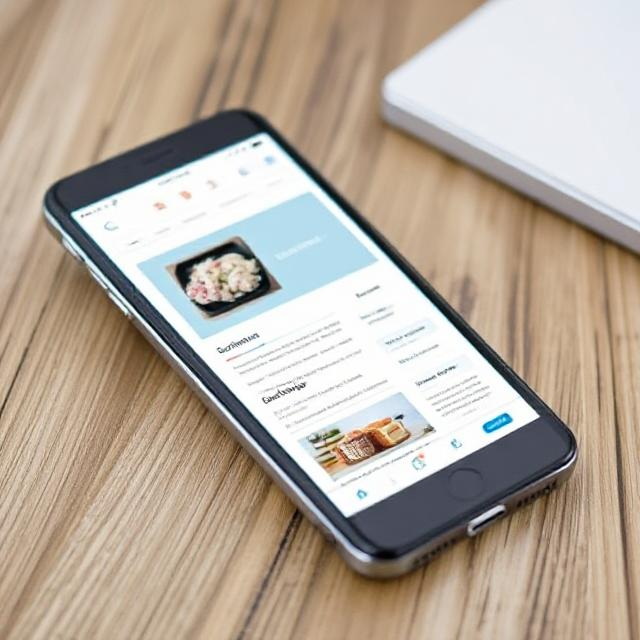
With over 60% of web traffic coming from mobile devices, ensuring your blog is mobile-friendly is no longer optional—it’s essential. A seamless mobile experience improves user engagement, reduces bounce rates, and boosts SEO rankings. Here’s how you can optimize your blog content for mobile users.
1. Use a Mobile-Responsive Design
Your blog must adapt to different screen sizes and orientations. Use a responsive WordPress theme or a mobile-friendly website builder to ensure your content displays properly across devices.
Best Practices:
- Choose a responsive theme like Astra or GeneratePress.
- Use Google’s Mobile-Friendly Test to check compatibility.
- Ensure touch-friendly navigation with easy-to-click buttons and menus.
2. Optimize Page Load Speed
Mobile users expect fast-loading pages. If your blog takes too long to load, visitors will leave before even reading your content.
Best Practices:
- Compress images using tools like TinyPNG or ShortPixel.
- Enable browser caching and lazy loading.
- Use a content delivery network (CDN) like Cloudflare.
- Minimize CSS, JavaScript, and unnecessary plugins.
3. Write Mobile-Friendly Content
Long, dense paragraphs are difficult to read on small screens. Instead, use a clear, scannable format to enhance readability.
Best Practices:
- Use short paragraphs (2-3 sentences each).
- Break up text with bullet points and subheadings.
- Use a larger font size (16px or more) for better visibility.
- Avoid complex jargon—keep sentences concise and engaging.
4. Optimize Images and Videos
Large media files can slow down your blog. Optimizing them ensures fast loading without compromising quality.
Best Practices:
- Use JPEG or WebP formats for images.
- Resize images to fit mobile screens.
- Use YouTube or Vimeo embeds instead of uploading large video files.
- Enable responsive images so they scale properly on different devices.
5. Implement AMP (Accelerated Mobile Pages)
AMP speeds up mobile page loading by simplifying HTML and CSS. It enhances user experience and improves search rankings.
How to Enable AMP:
- Install the AMP for WordPress plugin.
- Test your AMP pages using Google’s AMP Validator.
- Ensure all images and scripts comply with AMP standards.
6. Improve Mobile Navigation
A cluttered or confusing menu can frustrate mobile users. Keep navigation simple and intuitive.
Best Practices:
- Use a sticky navigation bar for easy access.
- Limit menu options to essential categories.
- Implement a search bar for quick content discovery.
- Use thumb-friendly buttons (at least 48px in size).
7. Prioritize Mobile SEO
Google’s mobile-first indexing means it ranks mobile-optimized sites higher. Ensure your blog meets mobile SEO standards.
Best Practices:
- Optimize meta titles and descriptions for mobile search.
- Use shorter, compelling headlines.
- Implement structured data for better search visibility.
- Avoid intrusive pop-ups that block content on mobile screens.
8. Test and Monitor Mobile Performance
Regularly test your blog’s mobile performance to identify and fix issues.
Best Practices:
- Use Google PageSpeed Insights to analyze mobile speed.
- Check user experience with Google Mobile Usability Report in Search Console.
- Monitor mobile traffic using Google Analytics.
